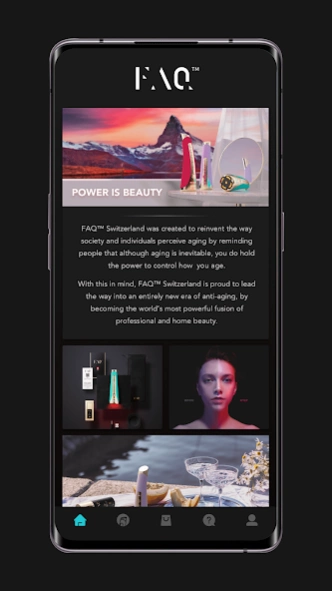FAQ Swiss 2.4.0
Continue to app
Free Version
Publisher Description
FAQ Swiss - FAQ Swiss App for Smart FQC beauty devices
Looking to up your anti-aging game, feel more rejuvenated, enjoy personalized treatments, or simply enjoy the full benefits of concentrated power? FAQ™ has you covered!
Check out our smart app-connected devices: FAQ™ 101 FAQ™ 102 FAQ™ 103 Diamond APP Shop
Take advantage of our latest feature - the app shop - by downloading the latest version of FAQ™.
Languages FAQ™ is available in 2 different languages, and the app is automatically displayed in the language you have set in your phone system settings. Languages currently available include: English and Chinese.
Requirements FAQ™ uses Bluetooth technology to pair up with your FAQ™ 100 devices. Install the app on your smartphone and connect your device by following the simple in-app instructions.
We would love to hear from you!
Send us any questions, comments or feedback you may have, and feel free to reach out to us via https://www.faqswiss.com/ FAQ™ Developer
About FAQ Swiss
FAQ Swiss is a free app for Android published in the Personal Interest list of apps, part of Home & Hobby.
The company that develops FAQ Swiss is FOREO. The latest version released by its developer is 2.4.0.
To install FAQ Swiss on your Android device, just click the green Continue To App button above to start the installation process. The app is listed on our website since 2024-03-27 and was downloaded 0 times. We have already checked if the download link is safe, however for your own protection we recommend that you scan the downloaded app with your antivirus. Your antivirus may detect the FAQ Swiss as malware as malware if the download link to com.faq.swiss is broken.
How to install FAQ Swiss on your Android device:
- Click on the Continue To App button on our website. This will redirect you to Google Play.
- Once the FAQ Swiss is shown in the Google Play listing of your Android device, you can start its download and installation. Tap on the Install button located below the search bar and to the right of the app icon.
- A pop-up window with the permissions required by FAQ Swiss will be shown. Click on Accept to continue the process.
- FAQ Swiss will be downloaded onto your device, displaying a progress. Once the download completes, the installation will start and you'll get a notification after the installation is finished.